Guide to PERFECT Instagram Photo
- Apr 25, 2016
- 4 min read

Your perfect may not be my perfect while my perfect may not be your perfect. In this post, I will share some tips to help you create YOUR OWN PERFECT Instagram photos. These tips are what I learnt and consider BEST throughout the past few years. I'll also be sharing some apps to help you along the way!

When I first started using Instagram, most of my photos used only in-app filter - Valencia (left) without any other editing apps. As you can see above, they were all very yellowish as I can't control the strength of the filter in the past. Also, once in a while, I will post a photo that does not fit the whole feed, i.e. b&w. (left)
Then, there was a period of time when I love putting words, quotes and overlays in my photo. It's a fun way to show my creativity! I'll show you the go-to app when you want to create your own unique quotes or simply a ready-made one.
Fast forward till today, I am obsessed with my feed being bright with a blueish tint. This is achieved through the adjustment of temperature of the picture and my favourite filter.

#1: ADJUST EVERYTHING (Snapseed)
You might not have the best camera on hand, the lighting that day may not be on point. But with Snapseed, you can change things around! Brightness, ambiance*, contrast, saturation, shadow, highlights and warmth. These tools are your best friend in editing. Like your photos bright? Increase brightness! Prefers a darker feed? Tone the brightness and saturation down!
Trust me, I have downloaded all the free apps possible in itunes to helps adjust photo colours but snapseed is hands down THE BEST. Tune image and selective are my 2 favourite tools. Selective enables me to edit the colour on a specific area on the photo which is really helpful when I want to remove shadow in my photo.
*The Ambiance control is a special type of contrast that controls the balance of light in a photo. It can be used to balance backlit photos or to accentuate contrasts throughout your photo. Swipe right for photos where the subject is darker than the background. Swipe left to increase the contrast of dark objects and create a slight glow around darker objects. This is especially helpful in photos that are slightly flat.


Calligraphy by @eterate.co
#2 BE CONSISTENT (VSCO)
I do not recommend you to restrict your posts with themes. Therefore, the easiest way to stay consistent is through applying the same filter to every picture. I really love VSCO because of one simple reason - their filter are nice. I'm currently in love with HB1 because it brighten my picture with a blue hint!


#3: QUOTES (Phonto, Over)
I've been using Phonto since forever! In the past, it have a limited functions but now, you can create beautiful things using this app. If you noticed the first picture on this post, I edited the title using Phonto! Look professional doesn't it? Well, I think it does. However, these fonts are available after I downloaded them into my phone. Comment below/ email me if you would like to know the secret behind the SPECIAL downloaded fonts! You don't need a computer, all you need is your phone! Of course, I will be sharing the information without any obligation. I PROMISE YOU WONT REGRET. Welcome any feedback, comments or even saying hi too!


Recently, I discover this app called Over. They have a few beautiful-created typography to add to your photos! You can also check out the "Daily Artwork" to discover artwork that is only available for 2 days.


#4: SPECIAL EFFECTS (PicsArt)
I used PicsArt to blend image, add overlay and create interesting edits! (check out the third picture) hehe! To create overlay on your photo, just find a quote, clipart of photo with a white background. Then, add the picture to your desired photo and press darken. TADAHH!



LOOK! With PicsArt, I even got to take an OOTD with my idol. HAHAHA
#5: MAKE IT UNIQUE (Sketches 2)
This is a NEW app in the market! I love the 4th brush where I can create watercolour effects. You can purchase more tools and you'll be able to create beautiful art piece with this app! If not, this would be a good app for you to write some handwritten captions. You want to be unique right?


#6: WANT TO BE KAWAII? (Bestie, Line Camera)
I'm sure many of you are familiar with Line Camera. It allows us to paste very cute stickers on our photos but I don't really like the fact that many stickers that I like requires us to pay. Bestie is another app in the market that has very cute stickers for us to decorate our photos. I doubt I will use it for a long time as their stickers are quite limited, but some cute ones are worth keeping!

#7: BONUS (Patternator)
I decided to share this app with you guys because it allow us to create beautiful wallpapers! The background colour, spacing, angle and arrangement of your wallpapers are all customisable. In the app itself, there are already many nice designs but you can create your own unique wallpapers too. All you need is a transparent picture (.png) in your phone! I AM SERIOUSLY IN LOVE WITH THIS APP! Soon, I will make a phone cover with my own design using this app! EXCITED!!!


That is all for today! I hope you learn something new from this post. The apps below are all my favourite photo/video editing apps. Do comment down below if you have any good apps to recommend me.
Love,
Angelyn <3
All reviews are based on my personal opinions and experiences. This means that my posts are subjected to my personal views and preferences. Nevertheless, I hope that my posts will still be informative and interesting for you. Furthermore, I do not intend to undervalue or overly promote any apps, but rather give my honest opinions. This is not a sponsored post.


























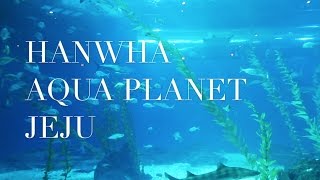





Comments